Integrate with open banking
Open banking is only available for operational accounts in live mode.
Open banking lets you securely share financial data from your Griffin accounts with other banks and fintechs.
For example, you might want to let a payments provider initiate a payment on your behalf, or give your accounting software permission read your balances and transaction histories.
This guide explains how you can give a third party provider access to your Griffin bank accounts, and how to revoke that access.
We only provide access to regulated providers. These are banks and other companies that are enrolled in the UK’s Open Banking Directory and authorised to provide secure open banking services.
Third party integration
We’ve partnered with tell.money to provide a set of APIs that follow the open banking standard. This allows third party providers to integrate with Griffin so their software can read and interact with our platform.
If your preferred provider has not yet integrated with Griffin, you can direct them to our tell.money developer portal.
If you are a provider, you can check out the open banking docs provided by tell.money to learn how to integrate with us.
Granting access
When you want to grant a third party provider access to your Griffin bank account, they will redirect you to our app. You will need to log in, so make sure you have your 2FA security device to hand.
You’ll be able to review to the information the third party can see and select the bank accounts they will have access to.
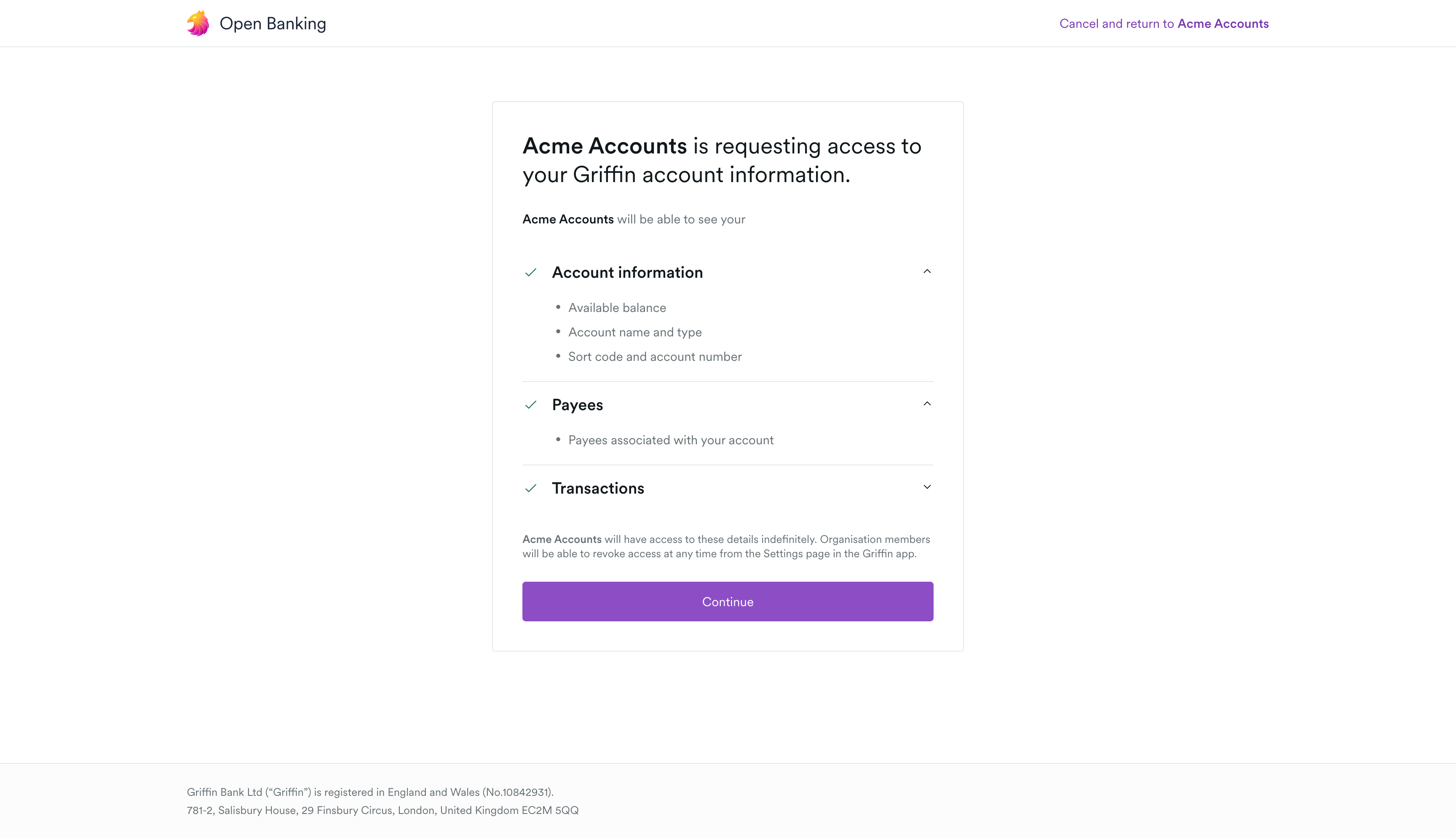
If the provider want to initiate a payment on your behalf, you’ll be able to confirm the amount, the recipient and the originating account first.
Not every user can grant access to third parties, so check with your organisation admin to make sure you have the correct permissions.
Revoking access
You can revoke a third party’s access to your account at any time via our app.
Log in, go to Settings ⚙️ and click on Third party apps. Here, you can see the full list of third parties that have access to your account information, and revoke their access.