Set up message signatures
Message signatures allow us to verify that API requests come from a valid source and ensure the integrity of each request.
This guide will show you how to:
- Create a key pair. Only users with the Team admin role can do this.
- Sign a message. Anyone sending API requests can do this.
Create a key pair
Only users with the Team admin role can add public keys.
Message signatures use asymmetric encryption, which requires a pair of keys:
- A private key to generate signatures that are attached to each request.
- A public key shared with Griffin and used to validate the signature of each request.
Create a public and private key
You can generate keys using the openssl command line tool, or a cryptographic library such as Bouncy Castle.
Generate a private and public key, using the ed25519 algorithm.
openssl genpkey -algorithm ed25519 -out private_key.pem -outpubkey public_key.pem
You can use any filename for the keys, but using the .pem extension is recommended.
Add the public key via the app
- Log in to app.griffin.com using an account with the Team admin role.
- Navigate to Settings > Message signatures and select Add public key.
- Complete the public key form:
- Title (optional): give your key a human readable name.
- SHA: an exact copy of the contents of the public key file, as shown in the example below.
-----BEGIN PUBLIC KEY-----
MCxwxQYxKxVwAxxAxTxD1x2xcxExOxxxatx/JxWxVxYxxxVzxxxkxLkxVxw=
-----END PUBLIC KEY-----
Griffin will generate a unique keyid for each public key. Use this keyid in the signature base when generating message signatures.
You must use at least one key pair per organization. Do not use this key pair with any other service or platform. We recommend these security practices for managing your private keys.
View your public keys
You can view all public keys added to your organization on the Message signatures page in the app.
For each public key, you can view:
Title: optional name for the keykeyid: unique identifier generated by GriffinSHA: the hash valueAdded by: the user who added the key and the date it was added
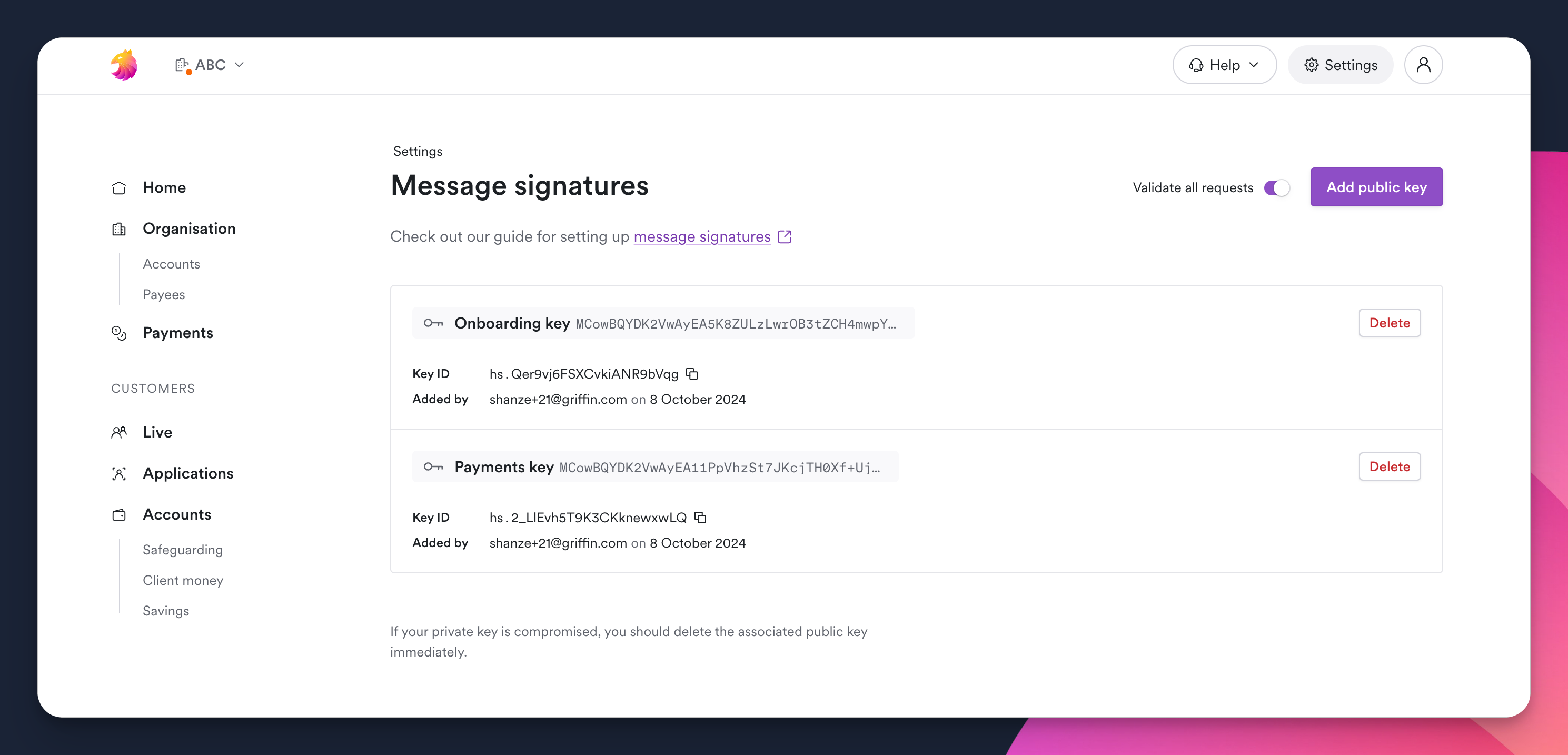
Sign a message
You can implement message signatures either with a programming language which has cryptographic libraries, or by calling out to openssl command line tooling.
Create a digest of the request body
The content-digest is the hash value of the request message body. The content-digest should be included in the signature base to ensure the body cannot be tampered with.
- Generate a SHA-512 digest of the request body.
- Add the
content-digestheader to the request. - Include the
content-digestin the signature base.
"content-digest": sha-512=:X48E9qOokqqrvdts8nOJRJN3OWDUoyWxBf7kbu9DBPE=:
Our implementation examples include code to calculate the content-digest.
Should I include a content-digest header for messages with no body?
For GET requests you can omit the HTTP content-digest header. However, you must still include the content-digest component in the signature base. This is different from the HTTP header requirement.
Think of it this way: A signature represents the entire request exactly as it was made. Even if a field is empty, its emptiness is part of what makes that request - so we need to sign that too. Just like signing a blank form, you're confirming "yes, this field was intentionally empty."
So your options are to either:
-
Omit the HTTP
content-digestheader entirely while still including the corresponding empty string for thecontent-digestcomponent in your signature base, or -
Include both the HTTP
content-digestheader and corresponding signaturecontent-digestcomponent using the hash of an empty string for both
Technical details
The relevant RFCs provide specific guidance:
RFC 9421 (HTTP Message Signatures) states:
Empty HTTP fields can also be signed when present in a message. The canonicalized value is the empty string
RFC 9530 (HTTP Digest Fields) specifies:
When a message has no representation data, it is still possible to assert that no representation data was sent by computing the digest on an empty string (see Section 6.3).
The openssl command-line is useful as well to check what would be the digest of a string. The digest of an empty string:
echo -n "" | openssl dgst -sha512 -binary | base64
;; returns z4PhNX7vuL3xVChQ1m2AB9Yg5AULVxXcg/SpIdNs6c5H0NE8XYXysP+DGNKHfuwvY7kxvUdBeoGlODJ6+SfaPg==
Generate a unique request ID (nonce)
The nonce is a unique value that provides extra security for the request. The nonce should be included in the signature base.
- Generate a
noncevalue using 128-bit UUID version 4 (random), variant 1. - Include the
noncein the signature base.
nonce=a68aaca6-776c-44a3-adfd-37d7d5036f92
Create a signature base
A signature base defines the components of the message to be included when generating the signature.
To create a signature base:
- Add an
algparameter to the signature base.
This can only be the ed25519 algorithm.
alg="ed25519"
- Generate a signature
createdtime stamp
Use the current time, formatted as a Unix time stamp.
created=1618884479
- Set the
expirestime stamp
The signature should have an expiration time no greater than 300 seconds (five minutes) after the signature created time stamp.
expires=1618885579
- Add a
keyIdparameter to the signature base
Use the keyId value associated with your public key.
keyid="hs.123456abcdef"
- Assemble all components into the signature base.
Add the standard component for a HTTP request message, and add the signature parameters.
"@signature-params": ("@authority" "content-digest" "content-length" "content-type"
"date" "@method" "@path" "@query");
alg="ed25519";
created=1724311276;
expires=1724311576;
keyid="hs.123456abcdef";
nonce="019178f6-a7f5-4edb-9ddc-b1488ed84af9"
Components in the signature base are included in the signature-input header of the signed request message.
Generate the message signature and attach headers
You can now generate a message signature based on your signature base, either by using a programming language with cryptographic library or calling out to the openssl command.
Attach the signature to the request message using these headers:
- The
content-digestheader verifies the body of the request using SHA-512. - The
signatureheader attaches the signature value generated from the signature base to the request message using a signature label name. - The
signature-inputheader should use the same signature label name, and lists components from the signature base.
"content-digest": sha-512=:X48E9qOokqqrvdts8nOJRJN3OWDUoyWxBf7kbu9DBPE=:
signature: unique-label=:Z1cxalMURtkA94LnchyyFASdEFH1+IY5joho7FhXjVPAhzyImT6NWqSV/vc+KBIPFM/JwJbGk/7k69VGIMcyAg==:
signature-input:
unique-label=("@authority" "content-digest" "content-length" "content-type"
"date" "@method" "@path" "@query");
alg="ed25519";
created=1724311276;
expires=1724311576;
keyid="hs.123456abcdef";
nonce="019178f6-a7f5-4edb-9ddc-b1488ed84af9""
A request message can include multiple signatures. Each signature uses a unique signature label to match the relevant signature-input and signature header values.
Using multiple signatures is useful when rotating cryptographic keys.
Test your implementation
Use the /v0/security/message-signature/verify endpoint to test your signed messages. If unsuccessful, the endpoint will provide feedback to help you troubleshoot.
Once message signatures are correctly generated, they can be used with all other Griffin API endpoints.
A successful response looks like this:
Status Code: 200
Response Headers:
Date: Mon, 23 Sep 2024 08:52:47 GMT
Content-Type: application/json;charset=utf-8
Content-Length: 59
Server: Jetty(9.4.53.v20231009)
Response Body:
{"busy":true,"message":"Your call is very important to us"}
Signature Verification Result:
Label: sig1
Algorithm: <class 'http_message_signatures._algorithms.ED25519'>
Covered Components:
"@method": POST
"@authority": api.griffin.com
"@path": /v0/security/message-signature/debug
"content-type": application/json
"content-length": 18
"date": Mon, 23 Sep 2024 08:52:47 GMT
"content-digest": sha-512=:WZDPaVn/7xxxxxxxxxxxxxxxxxxxxxxxxxxxxxx==:
"@signature-params": ("@method" "@authority" "@path" "content-type" "content-length" "date" "content-digest");created=1727081567;keyid="acme-corp-2024"
Parameters:
created: 1727081567
keyid: test-key-ed25519
Signature verified successfully!
If an invalid keyid is used to sign the message, you'll get a 401 Unauthorized response.
Status Code: 401
Response Body:
{
"errors": [
{
"title": "Unauthorized",
"status": "401",
"detail": "Unknown signing key",
"code": "unknown-signing-key-id"
}
]
}
You'll also get a 401 if one of the components is missing, e.g the date as shown below.
Status Code: 401
Response Body:
{
"errors": [
{
"title": "Unauthorized",
"status": "401",
"detail": [
"content-digest",
"date"
],
"code": "missing-required-components"
}
]
}
Reference
Cryptographic libraries
While we don't endorse specific libraries, here are some status notes on available options:
Python
- http-message-signatures
- v0.5.0 was verified compatible, used in our example implementation below
- Recommended for testing compatibility of your own implementation
.NET
- Unisys NSign
- Version 1.1.0 reported working by customers
- When using NSign, ensure your
Content-Typeheader does not include charset parameters (e.g., useapplication/jsoninstead ofapplication/json; charset=utf-8)
Not tested
- Python: cryptography.io and Ed25519 Signing
- Java, C#, .Net, Kotlin: Bouncy Castle Open Source cryptographic APIs (FIPS Certified)
- JavaScript / Typescript: node-forge and Ed25519 signing
- Go: Yaron httpsign library
Always evaluate libraries thoroughly before integrating them into your project.
Message component definitions
alg is the the algorithm used to create the signature. This is always ed25519 as mandated by Griffin.
keyid is the unique id for your public key. It is generated by Griffin when you add a public key to your organization via the app.
content-digest is the SHA-512 hash of a message body.
content-length indicates the size of the message body in bytes.
content-type specifies the type of content sent to the API endpoint, e.g. application/json.
created shows the time stamp for when the signature was created.
date shows the date stamp of the request message.
expires is a time stamp which is a maximum of 300 seconds (five minutes) after the created time stamp.
nonce is a unique request id as an 128-bit UUID value, e.g. 6e5a16e1-c8c6-42da-b367-644d82360e8c.
@authority is the host header, e.g. api.griffin.com.
@method is POST, GET, etc.
@path is the API endpoint being called.
Implementation examples
Implementation examples are available in griffinbank/http-message-signatures.
These examples are intended as references to help you understand the HTTP message signatures workflow. Your production implementation may likely differ, based on your specific requirements and technology stack.
When implementing message signatures in your application:
- Always use your own securely generated Ed25519 key pairs
- Evaluate and verify any third-party libraries before use in production
- Follow your organization's security practices and requirements